8 Ways to Decrease Cart Abandonment
Editor note: This article has been updated to provide more in-depth information and accuracy as of 2018
8 Ways to Decrease Cart Abandonment
Cart abandonment is when a potential customer abandons their purchase at the cart/checkout stage. If you were to check and monitor these statistics for your own website, you may be surprised by the number of customers who add items to their cart, but don't proceed with the purchase.
Regardless of the size of your business, you should never be happy with losing a potential customer when you could've prevented it. Not only is this one of the biggest challenges websites face, but it also arguably offers the biggest opportunity for an increase in revenue.
Is This as Bad as It Sounds?
Baymard has collected studies each year, starting from 2016 that measures the average cart abandonment rate. As of 2018, this current average is 75.60%.
Surprisingly enough, many business owners don't realise that the abandonment rate is quite this high. Focus can often be on the optimisation of the homepage -> product page, whereas a large portion of the focus should be on the checkout procedure.
Sale Cycle has reported their industry-specific statistics for Q1 2018 :
As you can see, the travel industry is hit the most with fashion seeing the least impact. Whilst these are the average, this doesn't mean that your business will fit into this exact percentage. These can be used as a good starting point to see just how much business you may be losing.
What can you do to decrease potential cart abandonment?
1. Get Product Reviews and Ratings
Nothing quells fear like knowing someone else has had a positive experience. According to a survey by Podium, "93% of consumers say online reviews have an impact on their purchasing decision"
93% is a significant percentage. If you aren't focusing on gaining customer feedback and working to improve customer satisfaction, you could find that users are boycotting their purchase due to the lack of positive reviews.
You may think that the price of the product has an effect on their purchase decision. However, according to the same research: " 68% are willing to pay up to 15% more for the same service if they are assured they'll have a better experience "
You cannot guarantee that they will have a better experience. A consumer isn't likely to believe the person selling the product or service. Yet, they will trust their fellow peers and their experiences.
Ensuring that you provide the best product or service is crucial to influencing more sales down the line.
2. All Costs Should Be Shown Up-Front
More often than not, E-commerce websites will try and be sneaky. Showing all the relevant costs to the product, only to show additional (often pricey) shipping and delivery costs.
Not only does this shock the consumer, but it also makes them question whether they 'really' need the product or not. This hesitation will likely result in them in abandoning their cart.
Why? Because no one likes hidden prices.
Our Client Land Of Rugs tackles this problem well on their website:
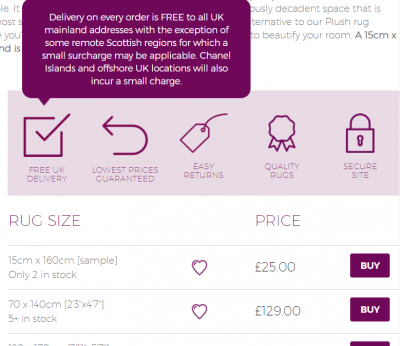
Not only do they assure UK residents that their shipping will be free, but they also add additional detail for those in certain regions. If you are looking at the product in one of those regions, you are then aware that there may be a small, additional charge.
This is crucial in assuring your customers. You need them going into the checkout procedure with full confidence in their purchase. Mitigating this potential price increase shock will aid in gaining the sale.
3. Guarantee the Price
People like to shop around. It's natural to want the best deal or offer. Sometimes, this means abandoning the cart and looking at multiple competitors to see who truly has the best offer.
You may have a superior product, but if your competitor is significantly cheaper, that could influence the customer's purchase decision.
There are two sides to this coin:
1. Reputation
-> If they are willing to pay significantly less for an inferior product then they should go to the competitor
2. Revenue
-> What could we do to gain this customer?
If the customer is not presented with a price guarantee, they could begin to believe that your product isn't right for them. How do you combat this? Many websites offer a "we'll match the price" standard.
This means that, if the customer finds a better price, as a business, you'll match it (to a certain value).
Whilst it is not beneficial to reduce your prices by £100, it can be wise to reduce it by a smaller amount. Some E-commerce sites will cap this around £50 depending on the product on offer.
This is a powerful tactic if you are thinking about long-term revenue. If you are able to gain the consumer, offer them a superior product and great service, they are likely to return to you in the future.
Consumer Loyalty should not be overlooked. You may be losing £15 profit on that sale but earn £100 profit from their future purchases.
4. On-Site Service
Customer support is always crucial on any website that offers products or services. Customers not only like to know they have a voice but also a fail-safe in case things start going wrong.
They may also have additional questions about the product/service that, when answered, would be the determining factor for their purchase. At Devmac, we use a live chat plugin that allows us to just that.
Not only does this allow the user to contact us and speak to us directly it also maintains immersion. The visitor can ask a question, continue surfing the website whilst receiving a response. They do not have to break away from their journey to receive additional information.
Similarly, we display our number on the website. Both in the header and in the footer. This serves two purposes:
1. The visitor is reassured that if they encounter a problem, have a question or want to proceed with the service, they can contact someone instantly on the number provided.
2. It further assures them that we are real. This is often overlooked. If you can show you have a physical location and/or direct line, users will have a lot more confidence if it's their first time on your website.
We have seen many E-commerce websites neglect this in the past and opt for a solely online business strategy. There is nothing wrong with this. However, be aware that if someone is in need of immediate support and they are unable to receive it, they will bounce to your competitor.
5. Have Multiple Payment Options
We cannot stress how important this is. Your customers aren't all the same. Some may swear by the use of PayPal for online transactions, whilst others might hate the idea of giving other platforms their details.
With the increase in business online over the last few years (and problems that creates) some users are very cautious about entering their card details directly on a website.
If your website is not widely credible, like Amazon, this caution shouldn't be overlooked. Having the ability to pay how you want to pay is not only a luxury, it's also now a necessity.
This also coincides with why some users will only create an account if they can do so through Facebook or Google. They trust these platforms to prevent malicious use of their details.
Whilst many business owners look at this as "we need to integrate PayPal and online banking and so and so" you should also look at it in the more traditional sense.
Older generations may not be as internet/technologically literate as others. They may prefer to pay in other methods such as entering their card details indirectly. They may also want to contact someone and discuss an alternate, offline method.
6. Run on Https://
Over the last few years, Google has been pushing for a more secure web. Finally, as of July 2018, they have just that. If your website does not run on Https:// then users will see a " Not Secure " warning. This will look like the below example:
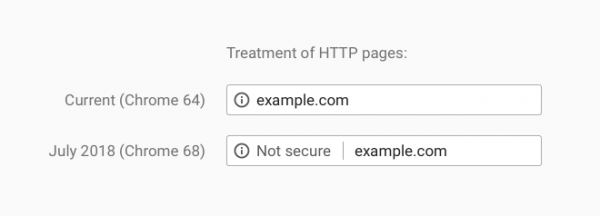
When you are selling products online, being secure is fundamentally necessary. If users are directly informed not to trust your website, they won't. It's as simple as that.
The "Not Secure" warning also informs the users to be cautious when entering sensitive information. Even if you aren't selling products directly on your website, the negative perception that this warning gives in association with your website could impact their decision to contact you.
There are multiple ways to secure your site. An E-commerce platform will need to be on a separate host and purchase/install an SSL certificate.
Other websites can do the same. You could also opt to run your website through a content delivery network and gain a secure encryption that way.
If you're interested in learning more about CDNs, you can here: 8 Crucial Benefits a CDN Provides .
You should not underestimate the power the green padlock has.
7. Know When to Include Account Creation
A major reason people abandon their cart is down to the necessary "create an account" process. If you've taken your time to find a product, make it to the cart, are you going to want to spend the next ten minutes creating an account? Probably not.
Shopify , when talking about the topic mention: " If you let them buy first, they will be happier, less likely to give up, and more open to creating an account. So wait until they have finalized their order, and at that point ask them if they want to create an account. But when you do ask, make it easy "
Lengthy processes and poor accessibility quickly add up to create an unhappy customer. It's also important to take into account that not everyone is worried about tracking their purchase.
E-commerce websites that only require address and an email to make a purchase have one of the quickest purchasing processes. Once the purchase has been made, you can then present the account option to the user.
Depending on the product you sell, this can be required or not. If you are shipping a product worth thousands, you will want the user to track this and inform you of any issues.
Shopify has also recommended that you should let the user choose a password they want, whether this is secure or not. Convoluted passwords can sometimes be a nuisance to create.
They have explained that you should inform the user the password is not secure but instead, give them the option to continue anyway.
Why is forcing this password a problem?
If you are making a hasty purchase, for instance, and you don't have a lot of time but still need to make an account, it can cause issues.
1. You are less likely to note your password down
If you are rushing to complete the purchase and create an account, you are looking to complete it as quick as possible. Once everything is set up, you are good to go. The problem then is, when you come back to log in, you've forgotten your password.
Why have you forgotten your password?
Because the system enforced that your password is harder to crack than 50 ever changing safe codes. You then have to go through the process of getting the password changed. Whilst this isn't necessarily a big problem, it does provide a negative experience for the user
2. It takes more time
A lot of people only use one or two passwords religiously. Forcing a break in this norm can confuse people, even if for a second. They must then think of a new password to use.
Not only that but if your process does not inform them of the requirements, they could be choosing multiple passwords until they get one that works. Occasionally, they are rushing to get it completed that they type anything in. Resulting back to the problem above.
However, if the user is in a rush in the first place, this process can cause further problems for them. If this is present before the purchase, the user is likely going to abandon the cart.
8. Provide A Clear, Reassuring Message
The final, key point is reassuring the user that their purchase is secure. This ties in closely with Https:// and site security, however, this is direct reassurance from you as a business owner to your customers.
Not everyone will understand SSL's and website security. At the same time, they may not be aware of how to check for this. You must then ensure that you manually provide this reassurance.
Land of Rugs also provides a good example of this:
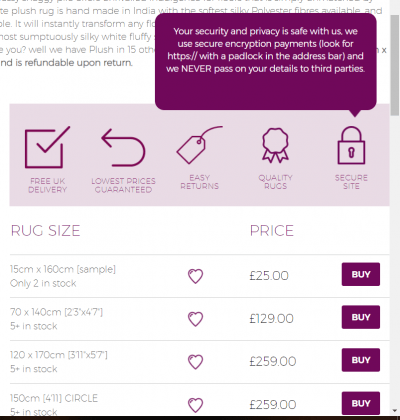
Again, Shopify has given a good example:
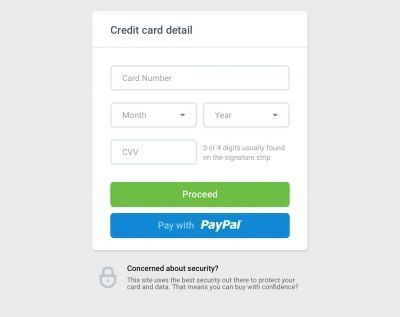
Both directly inform the user that the website is in fact secure. Land of Rugs goes a step further to guide the customer on how they can actually check for site security. As well as assuring them that their details will remain with them and never be passed on.
In reality, customers have no way of ensuring these reassuring messages are legitimate or that the owner is telling the truth. They do, however, allow them to see that the owner is trying to reassure them in a "this is my promise to you" kind of way.
It also keeps the provider accountable if something goes wrong. They have actively stated what they do and don't do (in Land of rugs case) to which if that statement was to be broken, they would be held accountable.
This fail-safe gives the user additional confidence in their purchase. it's not necessarily the statement that's important, its acknowledgement from the business that they trust in their own service and system and that if things do go wrong, it's on them.
Minimising Cart Abandonment
In some cases, customers will just abandon their cart. This can be through no fault of your own. They merely changed their mind. Whilst you may be able to track your cart abandonment stats, bare in mind that unless you can actively get feedback, you will not know what the cause was.
Understanding this will allow you to think broadly about solving the problem. Look through your website and it's current functionality. Are you missing some of the key points above? or, are you still practising outdated methods that could be impacting conversion?
Once you have identified areas that could be causing a problem, you can work on fixing them.
If you're worried about your process but aren't sure of the next steps to take. Get in touch with us on 01332 477575 and talk us through your website. We offer a support package to help solve these problems.






